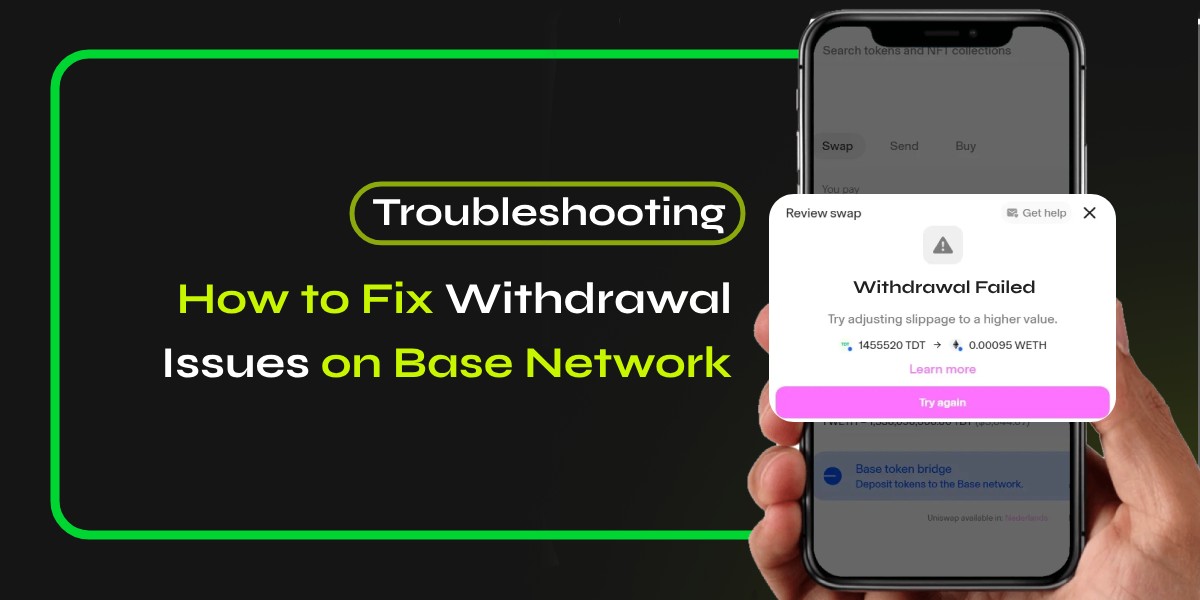Experiencing withdrawal issues on the Base network can be frustrating, but understanding the common causes and solutions can help you navigate these challenges effectively. This guide will walk you through the steps to troubleshoot and resolve withdrawal issues on the Base network, ensuring a smoother experience.
📚Related: How To Fix Swap Failed Issues on Base Network – Complete Guide
Understanding Withdrawal Issues on Base Network
Withdrawal issues on the Base network can arise from several factors, including network congestion, incorrect wallet addresses, or insufficient funds for transaction fees. Here are some common reasons why withdrawals may fail or be delayed:
- Network Congestion: High activity levels on the Base network can slow down transaction processing.
- Incorrect Wallet Addresses: Mistakes in entering wallet addresses can lead to failed transactions.
- Insufficient Funds: Not accounting for transaction fees can prevent successful withdrawals.
- KYC Compliance: Failing to complete Know Your Customer (KYC) requirements may block withdrawals.
- Withdrawal Limits: Exceeding daily withdrawal limits set by exchanges can cause issues.
By identifying the specific issue affecting your withdrawal, you can take appropriate steps to resolve it.
Step-by-Step Guide to Fix Withdrawal Issues
Step 1: Check Network Status
Before taking any action, check the current status of the Base network. If there is high congestion, it may be best to wait until traffic decreases. You can monitor network performance through blockchain explorers or community forums.
Step 2: Verify Wallet Address
Ensure that you have entered the correct wallet address for your withdrawal. A small typo can result in lost funds. Follow these tips:
- Double-check the address for accuracy.
- Use copy-paste functions instead of manual entry to avoid errors.
- Confirm that the wallet supports the specific type of asset you are withdrawing.
Step 3: Ensure Sufficient Funds for Fees
Every transaction requires a fee, typically paid in a different cryptocurrency. Make sure you have enough of the required cryptocurrency in your wallet to cover these fees. For example:
- If withdrawing ETH, ensure you have a small amount of ETH available for gas fees.
Step 4: Complete KYC Requirements
If your exchange requires KYC verification, ensure that you have completed this process. This often involves submitting identification documents and answering verification questions. If KYC is pending, follow up with the exchange’s support team.
Step 5: Review Withdrawal Limits
Check if your exchange has set daily withdrawal limits that you might be exceeding. If so, consider breaking up your withdrawal into smaller amounts over multiple days.
Step 6: Use the Correct Withdrawal Method
For withdrawals from Layer 2 solutions like Base, ensure you are using the correct method based on whether fault proofs are enabled or not. Follow these commands if using a tool like withdrawer:
bashwithdrawer --network base-mainnet --withdrawal <withdrawal tx hash> --rpc <L1 RPC URL> --private-key <L1 private key>
If fault proofs are involved:
bashwithdrawer --network base-mainnet --withdrawal <withdrawal tx hash> --rpc <L1 RPC URL> --private-key <L1 private key> --fault-proofs
Step 7: Contact Support
If all else fails and your withdrawal is still stuck, reach out to your exchange’s customer support. Provide them with all relevant details, including transaction hashes and any error messages received.
Conclusion
Fixing withdrawal issues on the Base network requires a systematic approach to identify and resolve common problems. By following these steps—checking network status, verifying wallet addresses, ensuring sufficient funds for fees, completing KYC requirements, reviewing withdrawal limits, using correct methods for Layer 2 withdrawals, and contacting support—you can effectively troubleshoot and resolve most withdrawal issues.
By staying informed and proactive about potential problems, you can enhance your experience on the Base network and avoid future complications related to withdrawals.
Frequently Asked Questions (FAQs)
Why is my withdrawal pending?
Withdrawals may be pending due to network congestion, insufficient balance, or technical issues.
Can I cancel a pending withdrawal?
Check with Base Network support to see if cancellation is possible.
How long does a withdrawal take?
Withdrawal times vary depending on network conditions and transaction fees.
📚Related Articles
- Deposit Stuck on Pending in Coinbase Wallet – What to Do, Speed Up, and Fix Guide
- How To Fix Restricted Coinbase Account – Know Everything
- Fix Missing Transaction in Coinbase Wallet: A Step-by-Step Guide
- Coinbase Wallet Not Showing Balance? Here’s How to Fix It