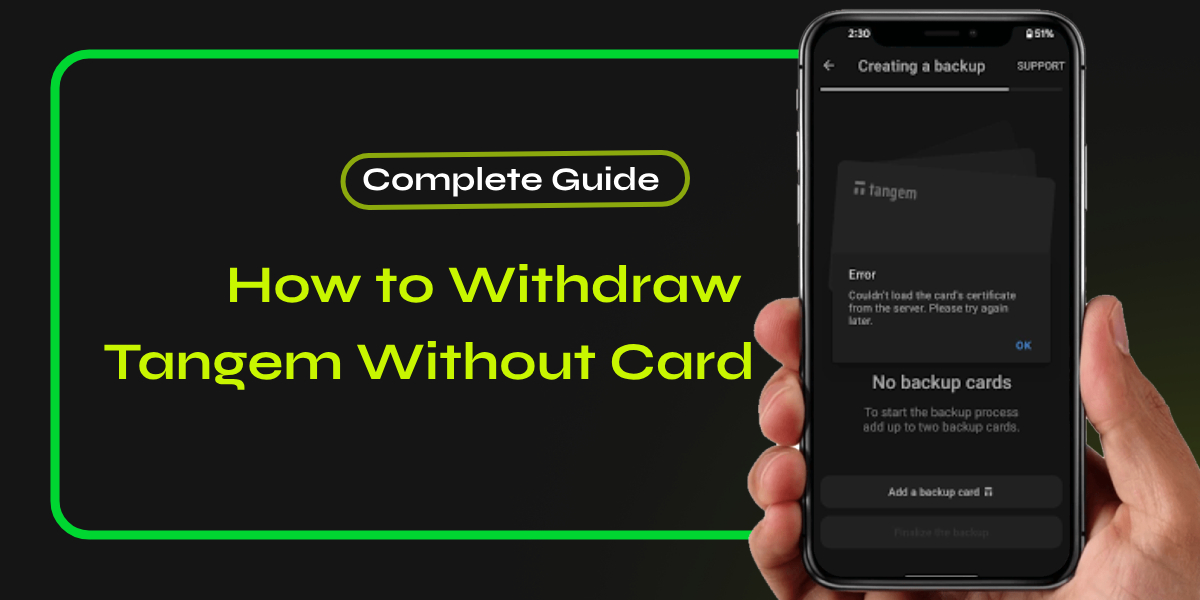Opening a Crypto.com saving account is a straightforward process that allows you to earn interest on your cryptocurrency holdings. This guide will walk you through the steps to open a Crypto.com saving account, highlighting essential details and tips for maximizing your experience.
📚Related: How To Transfer Money From Crypto.com To Bank Account [Updated]
Benefits of Opening a Crypto.com Saving Account
Before we dive into the process of opening a Crypto.com saving account, let’s take a look at some of the benefits of having one:
- High-Interest Rates: Crypto.com offers competitive interest rates compared to traditional savings accounts.
- Flexible Terms: Choose between flexible and fixed-term deposits based on your financial strategy.
- User-Friendly Interface: The app is designed for ease of use, making it simple for both beginners and experienced users.
- Security Features: With 2FA and cold storage for assets, Crypto.com prioritizes user security.
Step-by-Step Guide to Open a Crypto.com Saving Account
Opening a Crypto.com saving account is a straightforward process that can be completed in a few simple steps. Here’s how:
Download the Crypto.com App
Begin by downloading the Crypto.com app from the Apple App Store or Google Play Store. You can also visit the Crypto.com website to access the app.
Create an Account
- Open the app and tap on “Sign Up.”
- Enter your email address and create a secure password.
- Confirm your email by clicking on the link sent to your inbox.
Complete KYC Verification
To comply with regulations, you must complete Know Your Customer (KYC) verification:
- Provide your full legal name, date of birth, and residential address.
- Upload a government-issued ID (passport or driver’s license) and a selfie for identity verification.
- Wait for confirmation, which usually takes a few minutes to a few hours.
Set Up Two-Factor Authentication (2FA)
For enhanced security, enable 2FA by linking an authentication app like Google Authenticator. This step is crucial for protecting your account from unauthorized access.
📚Related: How Do I Reset My Crypto.com 2FA [Two-Factor Authentication]
Deposit Funds
Once your account is verified, you can deposit funds:
- Navigate to the “Accounts” tab.
- Select “Fiat Wallet” or “Crypto Wallet” based on your preferred deposit method.
- Follow the prompts to transfer funds from your bank account or other wallets.
Open Your Savings Account
- After funding your account, go to the “Earn” section within the app.
- Choose the cryptocurrency you wish to save and select the duration for which you want to lock in your funds (flexible or fixed terms).
- Review the interest rates offered and confirm your choice.
Start Earning Interest
Your funds will start earning interest immediately after you complete the setup. You can track your earnings through the app dashboard.
Conclusion
Opening a Crypto.com saving account is a great way to earn interest on your cryptocurrency holdings. By following the steps outlined in this article, you can start earning interest on your cryptocurrency in no time. If you have any further questions or need assistance to open a Crypto.com saving account, please don’t hesitate to contact us.
Contact Us
If you need instant help regarding opening a Crypto.com saving account or have any other questions, please contact us. Our team of experts is here to assist you every step of the way.
FAQs – Frequently Asked Questions
What cryptocurrencies can I save in my Crypto.com saving account?
You can save various cryptocurrencies, including Bitcoin (BTC), Ethereum (ETH), and stablecoins like Tether (USDT). The available options may vary based on market conditions and platform updates.
Are there any fees associated with opening a saving account?
No fees are charged for opening a savings account; however, transaction fees may apply when depositing or withdrawing funds.
How often is interest paid on my savings?
Interest is typically paid out weekly, allowing you to see growth in your holdings regularly.
Can I withdraw my funds before the term ends?
Yes, but early withdrawals may incur penalties or reduced interest rates depending on the terms selected during setup.