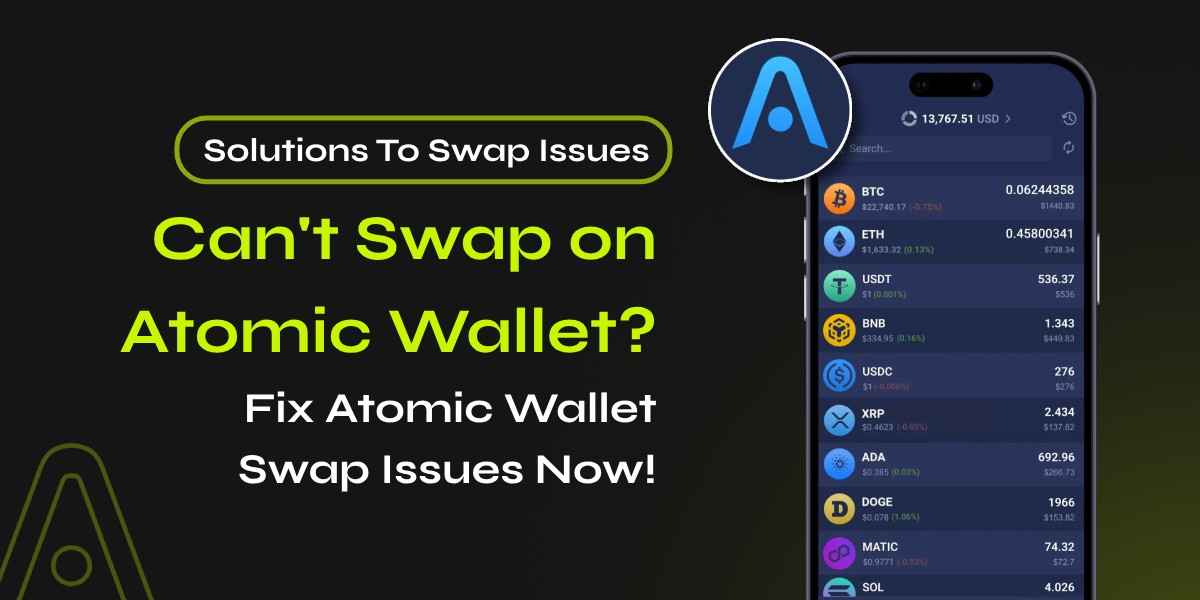Atomic Wallet is a popular non-custodial cryptocurrency wallet that supports over 300 cryptocurrencies. It offers users the ability to manage, secure, and exchange their digital assets seamlessly. However, users sometimes encounter Atomic Wallet Swap Issues when attempting to swap cryptocurrencies. This article will explore common problems and provide solutions to help you navigate these challenges effectively.
📚Related: How To Fix Coinbase Wallet Bridge Not Working Issue
Common Issues When Swapping Cryptos on Atomic Wallet
1. Swap Service Unavailable
Description: Users may receive a message stating “Swap service is currently unavailable, try again later” or “Pair is temporarily unavailable” when attempting to swap cryptocurrencies.
Cause: This issue often arises due to maintenance or technical problems with the third-party exchange service, such as ChangeNOW, which Atomic Wallet relies on for swaps.
2. High Fees and Unfavorable Exchange Rates
Description: Some users report that the fees for swapping cryptocurrencies are excessively high, and the exchange rates are not favorable.
Cause: The fees and exchange rates are determined by the third-party service provider. Users may perceive these as high due to market conditions or the specific cryptocurrencies being exchanged.
3. Technical Bugs and Glitches
Description: Users have reported various technical issues, such as balances showing as zero or fluctuating, and the inability to complete swaps.
Cause: These issues can be due to bugs within the Atomic Wallet app or problems with the user’s device or internet connection.
4. Insufficient Funds for Transaction Fees
Description: Swaps may fail if there are insufficient funds to cover the transaction fees.
Cause: Each swap requires a small amount of cryptocurrency to cover network transaction fees. If the wallet does not have enough of the required cryptocurrency, the swap cannot be completed.
Solutions to Common Swap Issues on Atomic Wallet
1. Check Service Status
Solution: Before attempting a swap, check the status of the swap service. If the service is undergoing maintenance, wait until it is back online. You can also try using the desktop version of the app, which may provide more detailed error messages.
2. Compare Fees and Rates
Solution: Be aware of the fees and exchange rates before initiating a swap. If the fees seem too high, consider waiting for a more favorable time or using a different exchange service. Atomic Wallet provides transparency about fees and rates, so review these details carefully.
3. Update and Troubleshoot the App
Solution: Ensure that you are using the latest version of Atomic Wallet. If you encounter bugs, try restarting the app, checking your internet connection, or reinstalling the app. If the problem persists, contact Atomic Wallet support for assistance.
4. Ensure Sufficient Funds
Solution: Make sure you have enough cryptocurrency in your wallet to cover the transaction fees. This may require holding a small amount of the cryptocurrency you are swapping from or to, depending on the network fees involved.
How to Contact Atomic Wallet Support
- Via the Wallet: Use the ‘Support‘ tab within the app to contact support directly. You can also use the ‘Buy Crypto‘ or ‘Swap‘ tabs to address specific issues related to purchases or swaps.
- Via the Website: Visit the Atomic Wallet website and use the ‘Help‘ button to access email or chat support options.
- Email: Send an email to [email protected] with detailed information about your issue, including your wallet ID, swap order ID, and a description of the problem.
Conclusion
Swapping cryptocurrencies on Atomic Wallet can sometimes present challenges, but understanding common Atomic Wallet Swap Issues and their solutions can help you navigate these problems effectively. Always ensure your app is up-to-date, check service statuses, and maintain sufficient funds for transaction fees. If issues persist, don’t hesitate to reach out to Atomic Wallet’s support team for assistance.