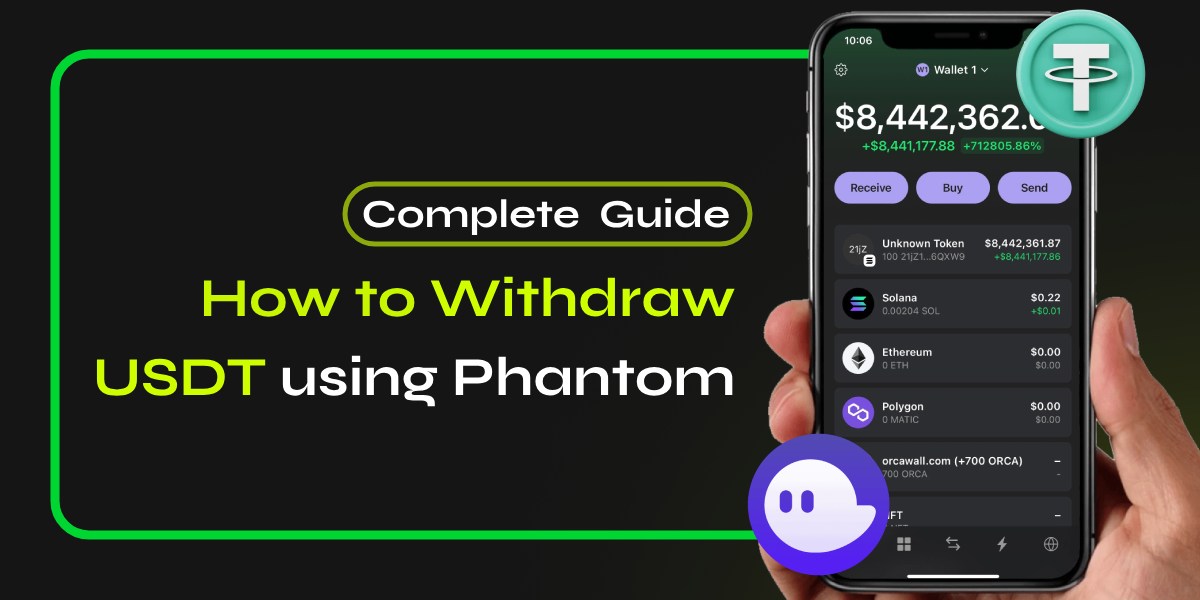Withdrawing USDT (Tether) from your Phantom wallet is a straightforward process that involves transferring your USDT to a cryptocurrency exchange or another wallet. This guide will walk you through the necessary steps to withdraw USDT using Phantom wallet, ensuring that you can access your funds easily and securely.
📚Related: How to Convert USDT to USD on Crypto.com [Updated Steps]
Prerequisites
Before you start, make sure you have:
- A Phantom Wallet account
- USDT funds in your Phantom wallet
- A withdrawal address (e.g., a USDT-compatible exchange or another wallet)
Step-by-Step Guide to Withdraw USDT Using Phantom Wallet
1. Prepare Your Accounts
Before you begin, ensure you have accounts set up on a cryptocurrency exchange that supports USDT, such as Binance, Kraken, or Coinbase. You will need to deposit your USDT into one of these exchanges to convert it into fiat currency or another cryptocurrency.
2. Open Your Phantom Wallet
- Launch the Phantom wallet application on your device.
- Sign in with your credentials if prompted.
3. Locate Your USDT
- On the main dashboard of the Phantom wallet, find and select USDT from your list of cryptocurrencies.
4. Get Your Exchange Deposit Address
- Open the exchange where you want to withdraw your USDT.
- Navigate to the Wallet section and select Deposit.
- Choose USDT from the list of cryptocurrencies.
- Ensure you select the correct network (usually ERC20 for Ethereum or TRC20 for Tron).
- Copy the deposit address provided by the exchange.
5. Initiate the Withdrawal
- Return to your Phantom wallet.
- Click on Send next to your USDT balance.
- Paste the deposit address you copied from the exchange into the recipient field.
- Enter the amount of USDT you wish to withdraw.
- Review the transaction details carefully, ensuring everything is correct.
6. Confirm and Complete the Transaction
- Click on Send to initiate the transfer.
- You may need to confirm the transaction via a prompt or by entering a password.
- Wait for the transaction to be processed. This may take a few minutes depending on network congestion.
7. Verify Receipt on Exchange
- Go back to your exchange account and check under Recent Deposits or Wallet to confirm that your USDT has arrived.
Fees and Processing Time
Please note that withdrawal fees and processing times may vary depending on the blockchain network and the withdrawal address. Typically, USDT withdrawals on the Solana blockchain take around 1-2 minutes to process, while withdrawals on the Ethereum blockchain may take longer (around 10-30 minutes).
Tips for a Smooth Withdrawal Process
- Double-check Addresses: Always ensure that you are sending USDT to a compatible address on the receiving platform. Sending it to an incorrect address could result in permanent loss of funds.
- Network Fees: Be aware of any network fees associated with transferring USDT. These fees can vary based on network congestion.
- Transaction Times: Transactions can take some time depending on network conditions. If it seems delayed, wait a bit longer before contacting support.
Need Help? Contact Us!
If you have any issues or concerns related to withdrawing USDT using Phantom wallet, our team is here to help. Contact us for instant support and guidance.
By following these steps and understanding the fees and processing times, you can easily withdraw USDT using Phantom wallet. Remember to always double-check the withdrawal address and transaction details to ensure a smooth and secure transaction.
FAQs – Frequently Asked Questions
Can I withdraw USDT to any address?
No, you can only withdraw USDT to an address that is compatible with USDT
How long does it take to withdraw USDT using Phantom?
The withdrawal process typically takes a few minutes, depending on the network congestion.
What should I do if my withdrawal is not showing up?
If your withdrawal does not appear in your exchange account after a reasonable time, check the transaction status in your Phantom Wallet for confirmation. If there are issues, consider contacting support for assistance.