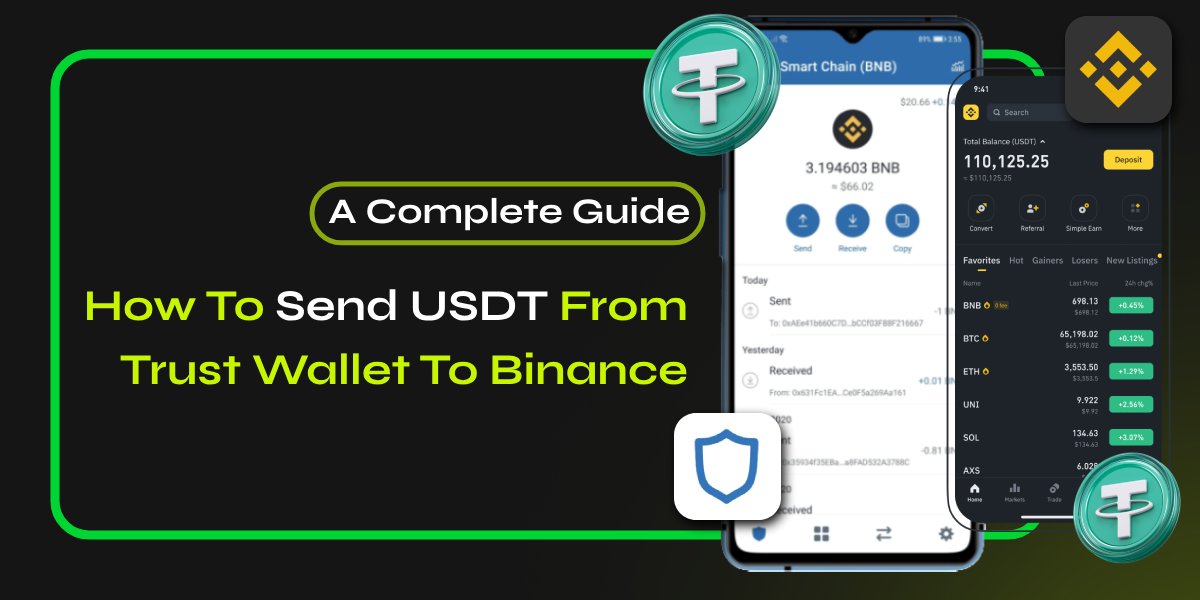Send USDT (Tether) from Trust Wallet to Binance, It is a straightforward process that can be completed in just a few steps. This guide will walk you through the entire procedure, ensuring that you can send USDT safely and efficiently.
📚Related: Can’t Swap or Send USDT on Trust Wallet – How To Fix [Guide]
Step 1: Open Trust Wallet and Select USDT
- Open Trust Wallet on your mobile device.
- Tap on the “Wallet” tab.
- Select “USDT” from the list of available cryptocurrencies.
Step 2: Copy Binance USDT Deposit Address
- Log in to your Binance account.
- Navigate to the “Wallet” section.
- Click on “Fiat and Spot” or “Crypto” depending on your account type.
- Search for USDT and click on “Deposit“.
- Choose the USDT network (e.g., TRC20 or ERC20).
- Copy the deposit address.
Step 3: Send USDT from Trust Wallet to Binance
- Return to Trust Wallet.
- Tap on the “Send” button.
- Paste the Binance USDT deposit address.
- Enter the amount of USDT you want to transfer.
- Select the USDT network (ensure it matches the one chosen on Binance).
- Review transaction details and tap “Send“.
📚Related: How To Fix Coinbase Account Under Review: Know Everything
Step 4: Confirm Network Compatibility
Ensure that:
- The network selected in Trust Wallet matches the one you chose in Binance (e.g., if you selected BEP20 in Binance, make sure you’re sending BEP20 USDT from Trust Wallet).
- If they don’t match, your funds may be lost.
Step 5: Review and Send
- Review all details of your transaction, including:
- The recipient address
- The amount
- The network fee (in BNB if using Binance Smart Chain)
- Once confirmed, click on Next and then Send.
Step 6: Wait for Confirmation
After sending:
- You will receive a notification confirming that the transaction has been initiated.
- You can track the status of your transaction within Trust Wallet or via a blockchain explorer by entering your transaction ID.
Step 7: Check Your Binance Account
Finally, log back into your Binance account:
- Navigate to the Wallet section.
- Select Fiat and Spot to see if your USDT has arrived.
- Deposits usually take a few minutes but can vary based on network congestion.
📚Related: How To Fix “Coinbase Account Restricted” – Know Everything
Tips for a Smooth Transfer
- Always double-check addresses before sending any cryptocurrency.
- Make sure you have enough BNB in your Trust Wallet if you’re using BEP20 for transaction fees.
- If you’re new to crypto transactions, consider sending a small amount first as a test before transferring larger sums.
Troubleshooting Common Issues
- Insufficient Balance: Ensure you have sufficient USDT in your Trust Wallet.
- Incorrect Address: Double-check the Binance deposit address.
- Network Congestion: Wait for network congestion to clear or consider using a faster network.
- Transaction Failed: Check Trust Wallet and Binance for any error messages.
Security Tips
- Always verify the recipient address.
- Use a secure internet connection.
- Enable two-factor authentication (2FA) on both Trust Wallet and Binance.
- Keep your wallets and accounts up-to-date.
Conclusion
Transferring USDT from Trust Wallet to Binance is a straightforward process. By following these steps and taking necessary security precautions, you can ensure a smooth and secure transaction. Remember to always verify addresses and monitor your accounts for any suspicious activity.
FAQs
What are the fees for sending USDT from Trust Wallet to Binance?
The fees for sending USDT from Trust Wallet to Binance vary depending on the network congestion and the transaction speed chosen. Trust Wallet charges a small network fee, while Binance does not charge deposit fees for USDT.
How long does it take to send USDT from Trust Wallet to Binance?
The transaction time for sending USDT from Trust Wallet to Binance typically takes 1-5 minutes, depending on the network congestion and the transaction speed chosen.
Can I send USDT from Trust Wallet to Binance using a different network (e.g., ERC20, TRC20)?
Yes, you can send USDT from Trust Wallet to Binance using different networks. Ensure you select the same network on both Trust Wallet and Binance Quick issue resolution call now.
Why is my USDT transfer from Trust Wallet to Binance pending or failed?
Common reasons for pending or failed transactions include insufficient balance, incorrect recipient address, network congestion, or low transaction fees. Check your Trust Wallet and Binance accounts for error messages or contact support.
Is it safe to send USDT from Trust Wallet to Binance?
Yes, sending USDT from Trust Wallet to Binance is safe if you follow best practices: verify recipient addresses, use secure internet connections, enable two-factor authentication (2FA), and keep your wallets and accounts up-to-date.