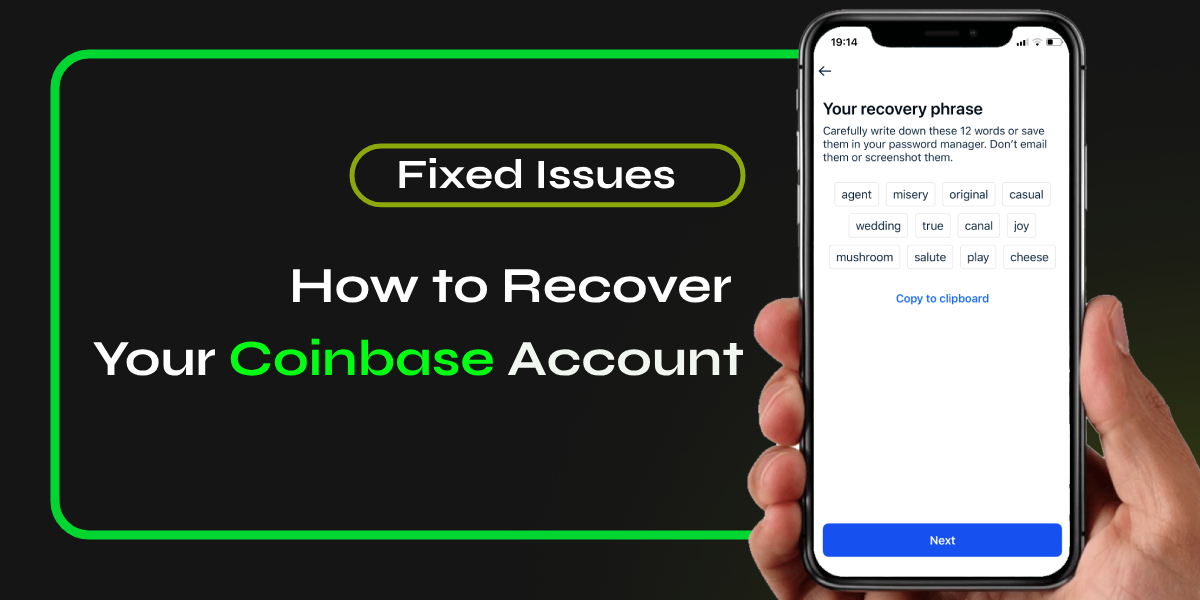Losing access to your Coinbase account can be stressful—especially when your assets are on the line. Fortunately, Coinbase provides secure recovery methods for most situations.
This guide explains how to recover your Coinbase account, covering forgotten passwords, lost 2FA, email changes, locked accounts, and security breaches. All steps follow Coinbase’s official support process.
How to Recover Your Coinbase Account (Step-by-Step)
1. Forgotten Password – Coinbase Account Recovery
- Go to the Coinbase login page.
- Click “Forgot Password?”
- Enter your registered email address.
- Check your inbox (and spam folder) for the reset link.
- Follow the link to create a strong new password.
2. Lost Access to Two-Factor Authentication (2FA)
- On the 2FA prompt, select “Having trouble with your 2FA?” or “Try another way.”
- Choose to receive a recovery code via email or SMS if your phone number is registered.
- If no recovery options are available, verify your identity by uploading a government-issued ID and possibly a selfie.
- Once approved, Coinbase will disable your old 2FA so you can set up a new one.
3. Lost Access to Registered Email
- Attempt to recover your email account through your email provider.
- If that fails, contact Coinbase Support and provide an alternate email address.
- Be prepared to verify your identity with documents (e.g., passport or driver’s license).
- Once verified, Coinbase will update your email, restoring your access.
4. Coinbase Account Locked or Restricted
- If your account is locked due to suspicious activity, follow the on-screen prompts to verify your identity.
- Upload requested identity documents.
- Wait for a confirmation email from Coinbase (usually 48–72 hours, but can be longer for complex cases).
5. Contact Coinbase Support (If Needed)
- Immediately lock your account if you suspect unauthorized access.
- Contact Coinbase Support and report the breach.
- After recovery, change your password and enable 2FA.
📚Recent Blog: How to Transfer Money from Chime Account to Bitcoin Account
Key Tips for Coinbase Account Recovery
- Use official channels only – Never trust third-party recovery services or random links.
- Prepare your documents – Keep your ID ready for verification.
- Be patient – Verification can take several days.
- Monitor your email – Important updates will come from Coinbase.
Conclusion
Recovering your Coinbase account might feel overwhelming at first, but with the right steps and a little patience, it’s completely manageable. Whether you’re dealing with a forgotten password, lost access to 2FA, or account lockouts due to suspicious activity, Coinbase provides secure ways to regain control. The key is to act quickly, follow the correct process, and keep your identity verification documents ready.
📚 Also Read: Coinbase Account Closed Without Warning: What To Do
Frequently Asked Questions (FAQs)
How long does it take to recover your Coinbase account?
Password resets are immediate, but recovery involving 2FA or ID verification may take 48–72 hours or longer.
What should I do if I lose access to both my email and phone?
Contact Coinbase Support directly and provide identity verification documents.
Why is my Coinbase account locked?
Your account may be locked due to suspicious activity, incorrect login attempts, or pending identity verification.
How do I contact Coinbase for account recovery?
Go to the Coinbase Help Center and submit a recovery request. If you need help understanding the process, you can also contact us for guidance.
Can I recover a Coinbase account without ID?
In most cases, Coinbase requires ID verification to restore account access. Without valid ID, recovery may not be possible.