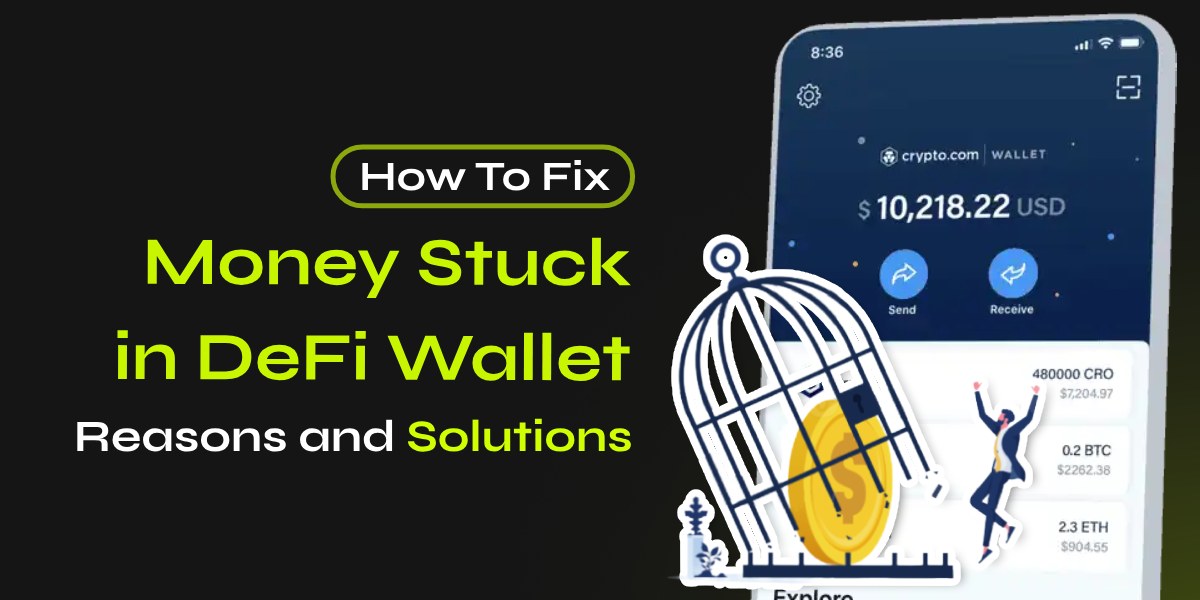DeFi (Decentralized Finance) wallets have become increasingly popular among cryptocurrency enthusiasts. However, users sometimes encounter the frustrating issue of money getting stuck in DeFi Wallet. This article explores the reasons behind this problem and provides practical solutions to help you remove and withdraw stuck money in DeFi Wallet.
📚Related: How To Fix Coinbase Account Under Review: Know Everything
Common Reasons for Money Getting Stuck in DeFi Wallet
1. Insufficient Gas Fees
To process transactions on blockchain networks like Ethereum require gas fees. If the gas fee set for a transaction is too low, the transaction may remain pending indefinitely. This is a common issue, especially during periods of high network congestion.
2. Network Congestion
High traffic on the blockchain network can slow down transaction processing times, causing delays or making transactions appear stuck. This is often seen during periods of high market activity or popular token launches.
3. Smart Contract Issues
DeFi platforms rely on smart contracts to manage transactions. Bugs or errors in these smart contracts can sometimes cause funds to become inaccessible or transactions to fail.
4. Security Measures
Wallet providers may freeze accounts if they detect suspicious activity or potential security threats. This is a precautionary measure to protect user funds but can result in temporary inaccessibility.
5. Regulatory Compliance
In some cases, funds can be frozen due to regulatory requirements or legal disputes. This can occur if there are concerns about the legality of the transactions or if the wallet provider is complying with legal orders.
6. Holding Periods
Certain transactions, especially those involving fiat conversions or recent purchases, may be subject to holding periods. During this time, funds cannot be withdrawn or transferred, leading to temporary inaccessibility.
📚Related: How To Transfer Money From Crypto.com To Bank Account
How to Remove Money Stuck in DeFi Wallet
Here are some steps to remove money stuck in a DeFi wallet:
1. Check network congestion and gas fees:
- Ensure the network (e.g. Ethereum) isn’t congested, as this can cause transactions to get stuck.
- If gas fees are high, wait for them to decrease before attempting to move funds.
2. Adjust transaction settings:
- Try increasing the gas fee/gas limit to push through a stuck transaction.
- For pending transactions, you may be able to cancel and resend with higher fees.
3. Verify wallet connectivity:
- Make sure your wallet is properly connected to the network and synced.
- Update the wallet software if needed.
4. Use a bridge or exchange:
- If fees are persistently high on one network, consider using a bridge to move assets to a different network with lower fees.
- Transfer funds to a centralized exchange that allows fiat withdrawals.
5. Contact wallet support:
- Reach out to the wallet provider’s support team if issues persist.
- They may be able to help unstick transactions or provide specific guidance.
6. Consider alternative withdrawal methods:
- Some DeFi wallets offer fiat on-ramps to convert crypto directly to fiat.
- Use Peer-to-peer platforms to exchange crypto for fiat.
7. Be cautious of scams:
- Never share your private keys or seed phrase.
- Be wary of unsolicited offers to “help” withdraw your funds.
📚Related: How to Recognize Trending Cash App Scams and Avoid Frauds
8. Maintain sufficient native tokens:
- Always keep enough of the network’s native token (e.g. ETH for Ethereum) to cover gas fees.
The key is to be patient and avoid hasty actions that could put your funds at risk. If large sums are involved, consider consulting a crypto expert for personalized advice.
How to Get Money Out of a Crypto DeFi Wallet
- Transfer to an Exchange: Move your funds to a centralized exchange that supports withdrawals to bank accounts.
- Use a Fiat On-ramp: Some DeFi wallets offer built-in fiat on-ramps, allowing you to convert crypto to fiat directly.
- Peer-to-Peer Trading: Consider using peer-to-peer platforms to exchange your crypto for fiat currency.
Preventing Future Issues
- Educate Yourself: Understand the basics of blockchain technology and how gas fees work.
- Keep Sufficient ETH: Always maintain enough ETH in your wallet to cover gas fees for transactions.
- Use Reputable Wallets: Stick to well-known and trusted DeFi wallet providers to minimize risks.
Conclusion
By understanding the common causes and following the steps outlined in this article, you can often resolve the issue and regain access to your funds. Remember to always exercise caution and do thorough research when dealing with cryptocurrency transactions.
FAQs – Related Questions
Why can’t I withdraw my money from my DeFi wallet?
This could be due to insufficient gas fees, network congestion, or security measures implemented by the wallet provider.
How long can funds be stuck in a DeFi wallet?
The duration can vary from a few hours to several days, depending on the cause of the issue and the steps taken to resolve it.
Is it safe to use DeFi wallets?
While DeFi wallets offer many benefits, they come with risks. It’s crucial to use reputable providers and follow best security practices.
Can I lose my money if it’s stuck in a DeFi wallet?
What should I do if I suspect my DeFi wallet is part of a scam?
Immediately stop interacting with the wallet, document all transactions, and report the incident to relevant authorities and the wallet provider.