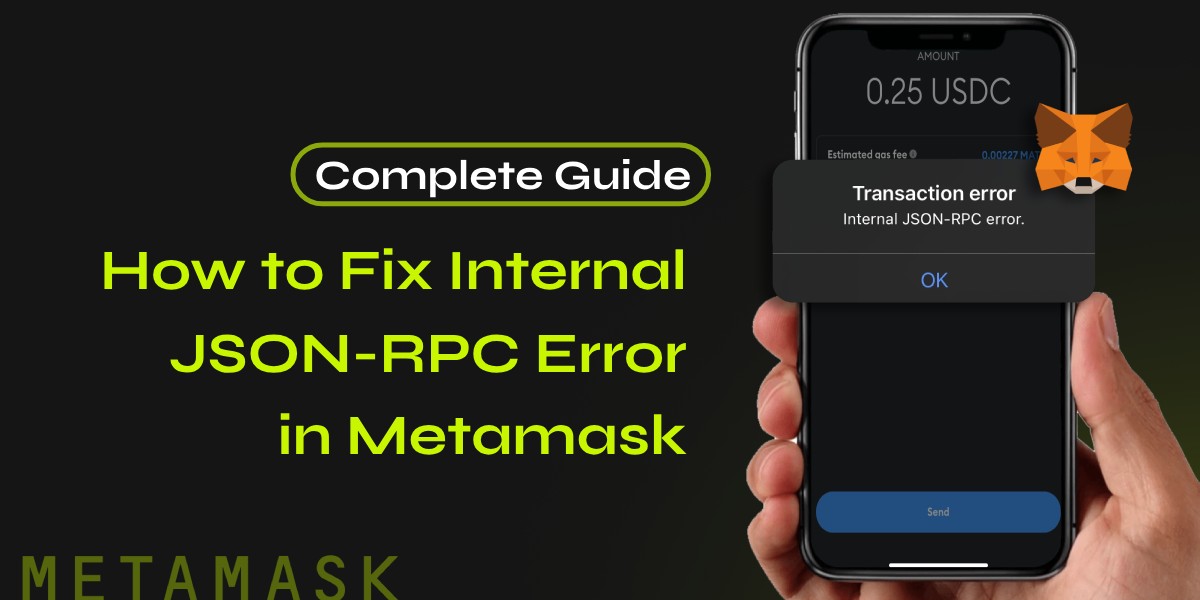Encountering an Internal JSON-RPC Error in MetaMask can be frustrating for users trying to interact with decentralized applications or manage their crypto assets. This common issue can occur for various reasons, but fortunately, there are several effective solutions. In this article, we’ll explore what causes the Internal JSON-RPC Error in MetaMask and provide step-by-step instructions to resolve it.
📚Also Read: Money Stuck in DeFi Wallet – Reasons and Solutions [Know Everything]
Understanding the Internal JSON-RPC Error in MetaMask
The Internal JSON-RPC Error in MetaMask typically occurs when there’s a communication breakdown between the wallet and the blockchain network. JSON-RPC (JavaScript Object Notation – Remote Procedure Call) is a protocol that allows programs to send commands and receive responses in a simple JSON data format. When this process fails, users may encounter the error message.
Common Causes of Internal JSON-RPC Error in MetaMask
Several factors can contribute to the Internal JSON-RPC Error in MetaMask:
- Incorrect network RPC details
- Outdated wallet or browser extension
- Insufficient native tokens for gas fees
- Network congestion
- Improper hardware wallet connection
📚Also Read: How To Do Instant Money Transfer from Venmo to Cash App
Steps to Fix Internal JSON-RPC Error in MetaMask
1. Verify Network RPC Details
One of the primary reasons for this issue is incorrectly added network details. To resolve this:
- Open MetaMask and go to Settings > Networks
- Select the network you’re having issues with
- Double-check the RPC URL, Chain ID, and other details against the official documentation of the network
2. Update MetaMask
Using an outdated version of MetaMask can lead to various issues, including the Internal JSON-RPC Error. To update:
- For browser extensions: Go to your browser’s extension store and update MetaMask
- For mobile apps: Update the app through your device’s app store
3. Ensure Sufficient Native Tokens
Make sure you have enough native tokens of the network you’re interacting with to cover gas fees. Insufficient funds can trigger the Internal JSON-RPC Error in MetaMask.
4. Reconnect Hardware Wallets
If you’re using a hardware wallet with MetaMask, improper connection can cause the Internal JSON-RPC Error. To fix this:
- Open MetaMask settings
- Go to Advanced settings
- Set “Preferred Ledger connection type” to “Ledger Live“
- Reconnect your hardware wallet
5. Clear Browser Cache
Sometimes, clearing your browser’s cache can resolve persistent issues:
- Open your browser settings
- Navigate to the clear browsing data section
- Select cached images and files
- Clear the data and restart your browser
Best Practices to Avoid Internal JSON-RPC Error in MetaMask
To minimize the occurrence of the Internal JSON-RPC Error in MetaMask:
- Always copy network details from official sources
- Keep MetaMask and your browser updated
- Maintain sufficient balance for gas fees
- Use established bridges or portals for cross-chain transfers
- Be cautious when interacting with unfamiliar networks or dApps
FAQs – Related Questions
What causes the Internal JSON-RPC Error in Metamask?
The error can be caused by incorrect network settings, insufficient gas fees, outdated wallet versions, or issues with hardware wallet connections.
Can updating Metamask resolve the Internal JSON-RPC Error?
Yes, updating Metamask to the latest version can often resolve this error as it includes bug fixes and improved network compatibility.
How can I ensure I’ve added a network correctly to avoid the Internal JSON-RPC Error in Metamask?
Use trusted sources like ChainList to automatically add verified network details, or carefully input the network parameters manually, double-checking each field.
Is the Internal JSON-RPC Error in Metamask related to gas fees?
Yes, insufficient gas fees can trigger this error. Ensure you have enough native tokens of the network you’re using to cover transaction costs.
What should I do if I encounter the Internal JSON-RPC Error when using a hardware wallet with Metamask?
Try disconnecting and reconnecting your hardware wallet. Ensure that it’s properly connected and that you’re using the latest firmware for both the hardware wallet and Metamask.
Conclusion
By following these steps and best practices, you should be able to resolve most instances of the Internal JSON-RPC Error in MetaMask. If the issue persists, consider reaching out to MetaMask support or the specific network’s community forums for further assistance.
Remember, staying informed about the latest updates and best practices in the crypto space can help you avoid many common issues and ensure a smoother experience with MetaMask and other blockchain tools.