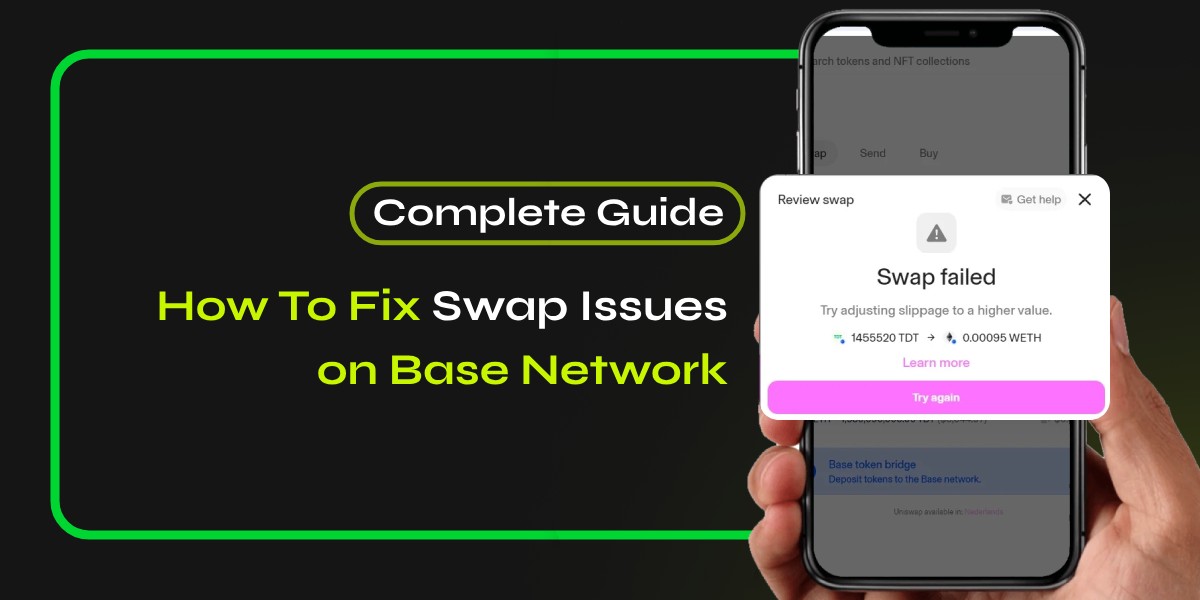The Base network, a layer-2 blockchain developed by Coinbase, has gained popularity for its low transaction fees and efficient processing. However, users frequently encounter swap failed issues on Base network, leading to frustration and failed transactions. Understanding the reasons behind these failures and how to fix them can enhance your trading experience.
📚Related: Can’t Swap or Send USDT on Trust Wallet – How To Fix [Guide]
Common Reasons for Swap Failures
Network Congestion:
High traffic on the Base network can lead to delays and failed swaps. As the number of transactions increases, so do the fees, which can result in your transaction being pushed down the queue if gas fees are set too low.
Insufficient Gas Fees:
Each transaction requires a gas fee, and if your fee is lower than the current average, your swap may not be processed. Ethereum miners prioritize higher-fee transactions; hence, setting an adequate gas fee is crucial.
Slippage Tolerance:
When swapping tokens, sudden price changes can cause a transaction to fail if the slippage tolerance is set too low. Increasing your slippage tolerance allows for more flexibility in price variations during the swap process.
Token Contract Issues:
Sometimes, the token you are trying to swap may have issues with its contract or insufficient liquidity. If the token is new or not widely traded, there might not be enough liquidity to facilitate your swap.
Technical Glitches:
Users have reported app crashes or glitches when attempting swaps on wallets like MetaMask or Coinbase Wallet. These technical issues can prevent successful transactions and may require troubleshooting steps such as clearing cache or reinstalling the app.
📚Related: Base ETH Not Showing in MEW Wallet: Troubleshooting Guide
Troubleshooting Steps for Swap Failed Issues
To address swap failed issues on Base network effectively, consider the following troubleshooting steps:
Check Network Status:
Always verify if there are ongoing issues with the Base network by checking official status pages or community forums.
Adjust Gas Fees:
Ensure that you are setting competitive gas fees based on current network conditions. You can use tools like gas trackers to determine optimal fees.
Increase Slippage Tolerance:
If you frequently encounter failed swaps due to price changes, try increasing your slippage tolerance in the settings of your wallet or DEX interface.
Use Swap Simulators:
Platforms like Coinbase provide swap simulators that can help you assess whether your transaction is likely to succeed before actually submitting it.
Clear Cache and Cookies:
If you’re using a web wallet or DEX interface, clearing your browser’s cache and cookies may resolve unexpected glitches.
Try Different Wallets:
If problems persist with one wallet, consider trying another compatible wallet that supports Base network transactions.
Conclusion
Swap failed issues on Base network can be frustrating but understanding their causes and implementing effective troubleshooting steps can significantly improve your experience. By staying informed about network conditions and adjusting settings accordingly, you can minimize the chances of encountering failed swaps. If problems persist despite these efforts, consider reaching out to support forums or communities for additional assistance.
Frequently Asked Questions (FAQs)
What causes swap issues on Base network?
Swap issues can arise from insufficient liquidity, network congestion, invalid token addresses, inadequate gas limits, and wallet configuration issues.
How do I fix swap failed issues?
Troubleshoot by checking liquidity, optimizing gas limits, verifying token addresses, updating wallet configurations, and clearing cache and cookies.
Can I prevent swap failed issues?
Yes, monitor network status, use alternative swapping options, and stay updated on Base network’s maintenance and updates.