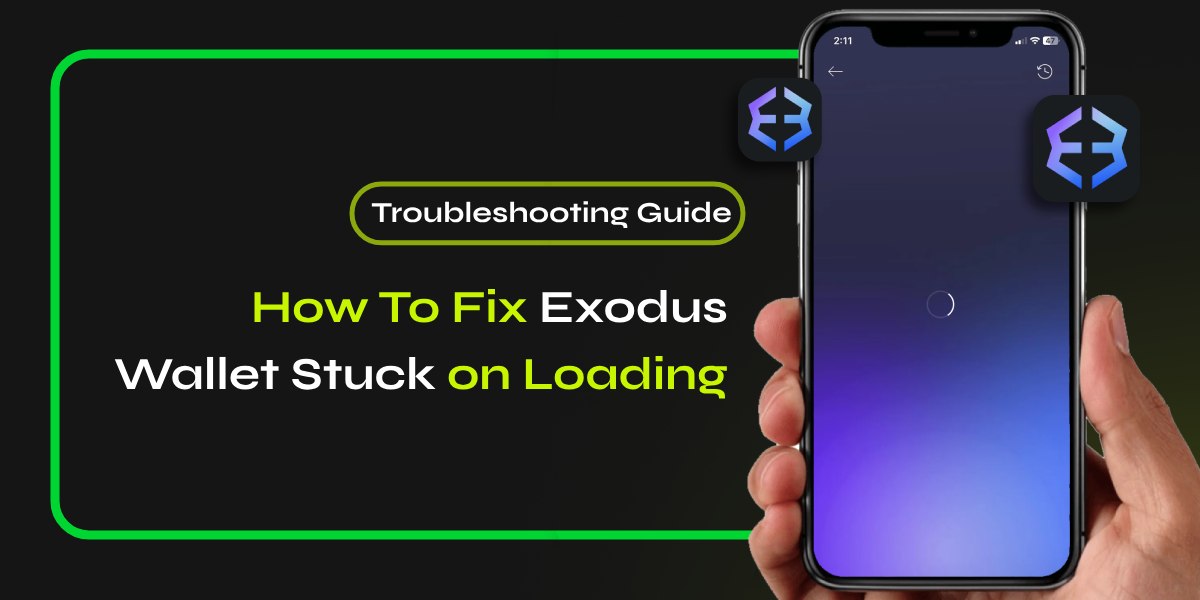Experiencing the Exodus Wallet stuck on loading issue can be frustrating, especially when you need to access your digital assets. This problem can arise due to various reasons, including software glitches, network issues, or outdated versions of the wallet. Fortunately, there are several steps you can take to resolve this issue effectively.
📚Related: Deposit Stuck on Pending in Coinbase Wallet – What to Do [Fix Guide]
Common Causes of Exodus Wallet Loading Issues
- Poor Internet Connection: A slow or unstable internet connection can prevent the wallet from loading properly.
- Outdated Software: Using an old version of the Exodus wallet may lead to compatibility issues.
- Corrupted Files: Sometimes, files associated with the wallet can become corrupted, causing loading problems.
- High Network Traffic: Excessive usage on the blockchain network can also contribute to delays in loading your wallet.
📚Related: Troubleshooting Exodus Wallet Black Screen Issues on Windows 11
Steps to Fix Exodus Wallet Stuck on Loading
To resolve the Exodus Wallet stuck on loading issue, follow these steps:
Check Your Internet Connection:
- Ensure that you have a stable and fast internet connection. You can test your speed using online tools or by trying to load other websites.
Restart Your Computer:
- A simple restart can often fix temporary glitches that may be causing the wallet to hang.
Update Exodus Wallet:
Make sure you are using the latest version of Exodus. Check for updates within the app or download the latest version from the official website.
Clear Cache and Data:
- For desktop users:
- Press
Windows key + Rto open the Run dialog. - Type
%AppData%and hit Enter. - Locate and delete the Exodus folder. This will reset your wallet settings but will not affect your funds as they are stored on the blockchain.
- Press
- For mobile users:
- Go to your device settings, find the Exodus app, and clear its cache.
Reinstall Exodus Wallet:
- Uninstall the current version of Exodus from your device.
- Download and install a fresh copy from the official website.
- After installation, restore your wallet using your 12-word recovery phrase.
Manually Refresh Assets:
- After restoring your wallet, manually refresh each asset to ensure all balances are updated. This can be done by selecting each asset and clicking on the refresh button.
Contact Support:
- If none of these steps work, reach out to Exodus support for further assistance. They can provide additional troubleshooting steps tailored to your specific situation.
📚Related: Resolving Cash App Payment Pending Issues (Easy Methods)
Conclusion
If you’re facing an Exodus Wallet stuck on loading, following these troubleshooting steps should help you regain access to your funds quickly. Always ensure that you keep your wallet updated and maintain a reliable internet connection to minimize future issues. Remember that if problems persist, seeking help from Exodus support is always a good option.
Frequently Asked Questions
Why is my Exodus Wallet stuck on loading?
Exodus Wallet may get stuck on loading due to various reasons such as outdated software, poor internet connection, blockchain congestion, corrupted wallet data, or conflicting antivirus software.
Do I lose my cryptocurrency if Exodus Wallet is stuck on loading?
No, your cryptocurrency is safe even if Exodus Wallet is stuck on loading. Your funds are stored on the blockchain, and the wallet issue doesn’t affect the security of your assets.
How often should I update Exodus Wallet to prevent loading issues?
It’s recommended to regularly check for updates and install the latest version of Exodus Wallet to ensure smooth functionality and security.
What if none of the troubleshooting steps resolve the Exodus Wallet stuck on loading issue?
If none of the troubleshooting steps work, contact Exodus support through their official website or forums. Provide detailed information about the issue, and their support team will assist you in resolving the problem.