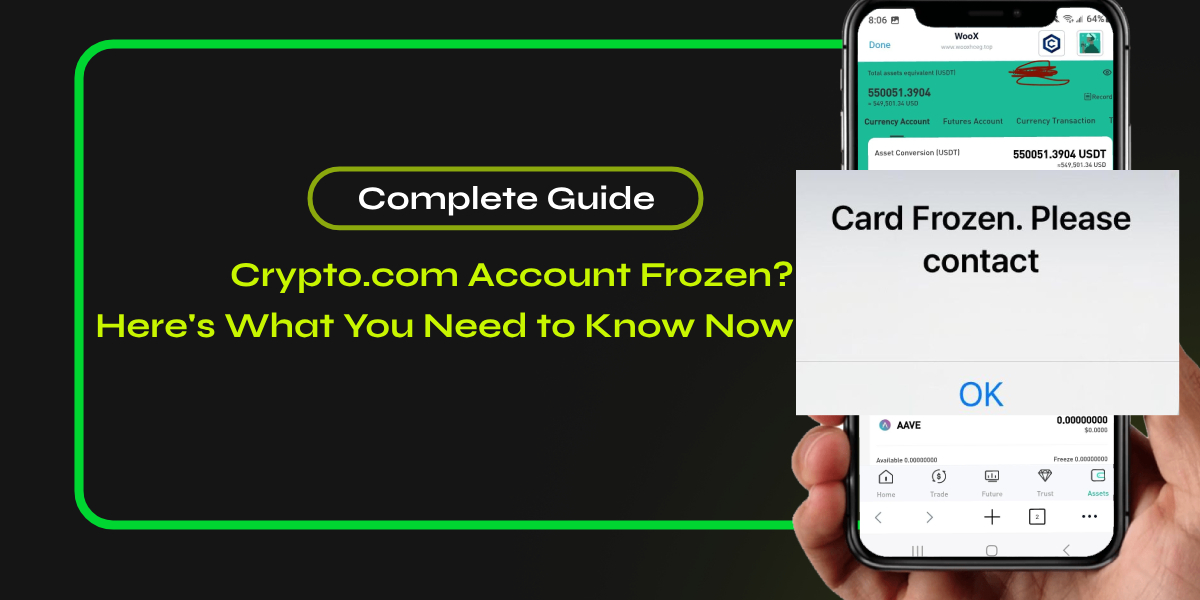A frozen Crypto.com account can instantly disrupt your cryptocurrency activities, whether you’re trading, staking, or managing digital assets. Understanding why accounts get locked, how to regain access, and strategies to prevent future issues is critical for every user. Below, we break down the essential information about Crypto.com account Frozen, drawing insights from official guidelines, user experiences, and cybersecurity best practices.
Immediate Steps to Take When Your Account Is Frozen
Stay Calm and Assess Notifications
Check your email for messages from Crypto.com explaining the freeze. Notifications often specify whether the lock resulted from security protocols, compliance checks, or other issues.If no email arrives, review recent transactions for irregularities.
Secure Your Assets
While locked, you cannot withdraw crypto or fiat, but existing rewards and staking programs continue accruing. Transferring assets to a decentralized wallet beforehand can mitigate risks, though this isn’t possible once the freeze occurs.
Initiate the Unlock Process
For self-service recovery:
- Open the Crypto.com app and select Log In to Existing Account.
- Enter your registered email and verify your identity.
- Submit requested documents, such as government-issued ID or proof of address.
If automated verification fails, contact customer service via in-app chat or email. Manual reviews may take several business days.
How to Regain Access to Your Crypto.com Account
For Security-Related Freezes
If your device was lost or stolen, use the One-Button Lock feature via email or customer service to restrict account access immediately. After securing your device:
- Log in from a trusted location.
- Complete biometric or two-factor authentication (2FA).
- Reset your password and review connected devices.
For Compliance Investigations
Provide clear documentation to resolve AML/KYC flags:
- Bank statements proving fund origins.
- Signed agreements for business-related transactions.
- Explanations for transfers involving high-risk jurisdictions.
Persistent follow-ups via services tickets or social media (@cryptocom on X) can expedite responses.
For Technical Issues
Update the Crypto.com app and device operating system. Clear cache files or reinstall the app if balances display incorrectly.
📚Recent Blog:- Why Your Crypto.com Verification Failed
Preventing Future Account Freezes
Strengthen Account Security
- Enable Google Authenticator-based 2FA instead of SMS.
- Use a hardware wallet for long-term asset storage.
- Avoid public Wi-Fi when accessing your account.
Maintain Transparent Financial Practices
- Document the source of funds for large deposits.
- Limit peer-to-peer transfers with unverified accounts.
- Regularly update KYC details after moving or changing legal names.
Monitor Account Activity
Turn on notifications for logins, withdrawals, and trades. Crypto.com’s “Allowlisting” feature restricts withdrawals to pre-approved addresses, reducing fraud risks.
Need Immediate Help? Contact Us Now
If your Crypto.com account remains frozen despite following these steps, contact our expert team for personalized assistance. We specialize in resolving verification delays, navigating compliance checks, and recovering locked funds swiftly. Reach out via email or live chat for 24/7 contact.
Frequently Asked Questions
How Long Does It Take to Unfreeze an Account?
Most security-related locks resolve within 24–72 hours after identity verification. Compliance reviews may take 1–3 weeks, depending on case complexity.
Are My Funds Safe During a Freeze?
Yes. Crypto.com restricts transactions but doesn’t confiscate assets. Staking rewards, referrals, and interest programs continue uninterrupted.
Can I Trade While My Account Is Frozen?
No. Freezes disable buying, selling, and transferring assets. Derivatives trading, lending, and bot-based strategies are also paused.