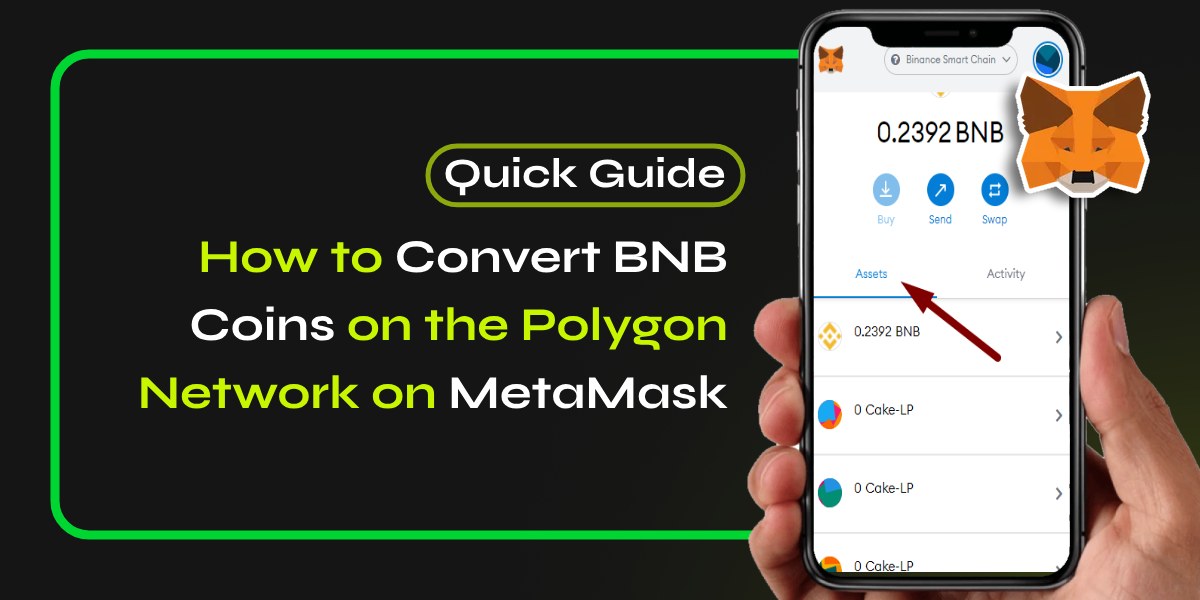Let’s Convert BNB coins on the Polygon network using MetaMask, it can be a straightforward process if you follow the right steps. This guide will provide you with a comprehensive approach to seamlessly convert BNB to any other cryptocurrency while ensuring you understand the necessary requirements and processes involved.
📚Related: How to Fix Internal JSON-RPC Error in Metamask: Quick Guide
Understanding the Basics
Before diving into the conversion process, it’s essential to grasp a few key concepts:
- MetaMask: A popular cryptocurrency wallet that allows users to interact with various blockchain networks, including Ethereum and Polygon.
- Polygon Network: A layer-2 scaling solution for Ethereum that enhances transaction speeds and reduces costs.
- BNB Coins: The native cryptocurrency of the Binance Smart Chain, which can also be used on the Polygon network through bridging.
Requirements for Conversion
To successfully convert BNB coins on the Polygon network on MetaMask, ensure you have the following:
- MetaMask Wallet: Installed and set up with your wallet address.
- Polygon Network Configuration: Ensure your MetaMask is connected to the Polygon network. You can add this network through the settings in MetaMask.
- POL Tokens: You may need POL tokens to cover gas fees on the Polygon network.
Steps to Convert BNB Coins on the Polygon Network on MetaMask
- Connect to the Polygon Network:
- Open your MetaMask wallet and switch to the Polygon network. If you haven’t added it yet, you can do so by going to the settings and adding a new network with the following details:
- Network Name: Polygon
- New RPC URL:
https://rpc-mainnet.matic.network - Chain ID:
137 - Currency Symbol: MATIC
- Open your MetaMask wallet and switch to the Polygon network. If you haven’t added it yet, you can do so by going to the settings and adding a new network with the following details:
- Add BNB Token to MetaMask:
- If BNB is not automatically recognized, you may need to add it manually.
- Go to the “Assets” tab in MetaMask,
- scroll down, and click on “Import Tokens.”
- Enter the BNB token contract address for the Polygon network.
- Access the Swap Feature:
- Navigate to the “Swap” feature in MetaMask. This allows you to exchange one cryptocurrency for another directly within your wallet.
- Select BNB and the Target Token:
- In the swap interface, select BNB as the token you want to convert. Then, choose the cryptocurrency you want to receive in exchange (e.g., MATIC, USDT, etc.).
- Enter the Amount:
- Specify the amount of BNB you wish to convert. The interface will show you the estimated amount of the target cryptocurrency you will receive.
- Review and Confirm the Swap:
- Review the transaction details, including the fees and the exchange rate. If everything looks good, confirm the swap.
- Check Your Wallet:
- After the transaction is completed, check your MetaMask wallet to ensure that the target cryptocurrency has been credited.
Tips for a Successful Convert BNB coins
- Check Gas Fees: Always check the current gas fees on the Polygon network to avoid unexpected costs during the conversion.
- Use Reliable Platforms: While MetaMask offers a built-in swap feature, consider using decentralized exchanges (DEXs) like QuickSwap or SushiSwap for potentially better rates.
- Stay Updated: Cryptocurrency markets are volatile. Keep an eye on market trends to make informed decisions regarding your conversions.
Conclusion
Converting BNB coins on the Polygon network using MetaMask is a user-friendly process that can be accomplished in just a few steps. By following this guide, you can efficiently manage your crypto assets and take advantage of the benefits offered by the Polygon network. Always ensure you have the necessary tokens for gas fees and utilize the swap feature in MetaMask for a seamless experience.