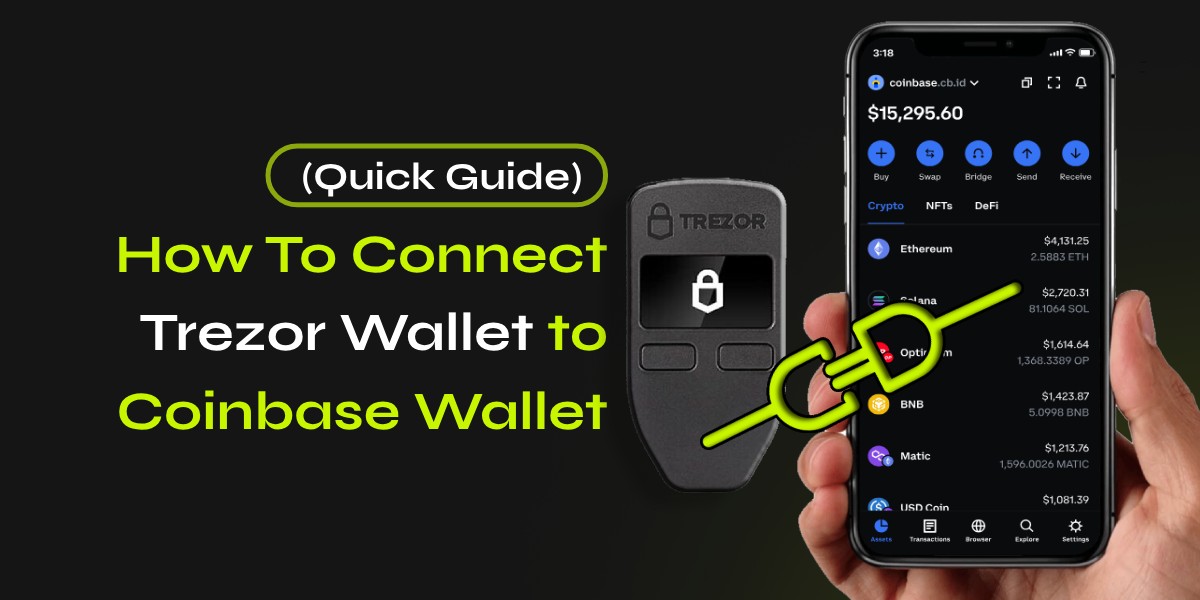Connecting your Trezor hardware wallet to Coinbase is a secure way to manage your cryptocurrency assets. While you can’t directly connect a Trezor wallet to your Coinbase account, you can easily transfer funds between the two. This guide will walk you through the process of moving your crypto from Coinbase to your Trezor wallet, effectively connecting the two platforms.
📚Related: Money Stuck in DeFi Wallet – Reasons and Solutions [Know Everything]
Steps to Connect and Transfer Crypto from Coinbase to Trezor
- Set up your Trezor wallet: Ensure your Trezor device is properly set up and connected to your computer.
- Access Trezor Suite: Open Trezor Suite on your computer and connect your Trezor device.
- Select the receiving account: In Trezor Suite, choose the account where you want to receive your crypto.
- Generate a receiving address: Click on “Receive” and select “Show full address” for the cryptocurrency you wish to transfer.
- Verify the address: Carefully compare the address displayed in Trezor Suite with the one shown on your Trezor device.
- Copy the verified address: Once verified, copy the receiving address from Trezor Suite.
- Log in to Coinbase: Access your Coinbase account through their website or mobile app.
- Initiate the transfer: In Coinbase, select “Send & Receive” and choose the cryptocurrency you want to transfer.
- Enter transfer details: Paste the Trezor receiving address into the “To” field on Coinbase and specify the amount you wish to send.
- Confirm and send: Review the transaction details and confirm the transfer.
- Wait for confirmation: The transfer may take some time to process, depending on network congestion and the cryptocurrency being sent.
- Verify receipt: Once the transaction is confirmed, check your Trezor wallet to ensure the funds have been received.
📚Related: How To Increase Your Daily Limit on Coinbase [Know Everything]
Best Practices for Secure Transfers
- Always double-check the receiving address before confirming any transaction.
- Start with a small test transaction before transferring large amounts.
- Ensure your Trezor device is running the latest firmware for optimal security.
- Use Trezor Suite or the official Trezor wallet interface to generate receiving addresses.
Benefits of Using Trezor with Coinbase
Connecting your Trezor wallet to Coinbase by transferring funds offers several advantages:
- Enhanced security: Trezor provides offline storage for your private keys, significantly reducing the risk of hacking.
- Full control: You have complete control over your cryptocurrency assets.
- Multi-currency support: Trezor supports a wide range of cryptocurrencies, allowing you to manage diverse assets.
- Backup and recovery: Trezor’s recovery seed ensures you can restore your wallet if the device is lost or damaged.
FAQs – Related To Connect and Transfer from Coinbase to Trezor
Can I directly connect my Trezor wallet to my Coinbase account?
Is it safe to transfer crypto from Coinbase to Trezor?
What cryptocurrencies can I transfer from Coinbase to Trezor?
How long does it take to transfer crypto from Coinbase to Trezor?
Conclusion
By following these steps and best practices, you can effectively connect your Trezor wallet to Coinbase by securely transferring your crypto assets. This method allows you to leverage the security of a hardware wallet while maintaining the flexibility to trade on Coinbase when needed.