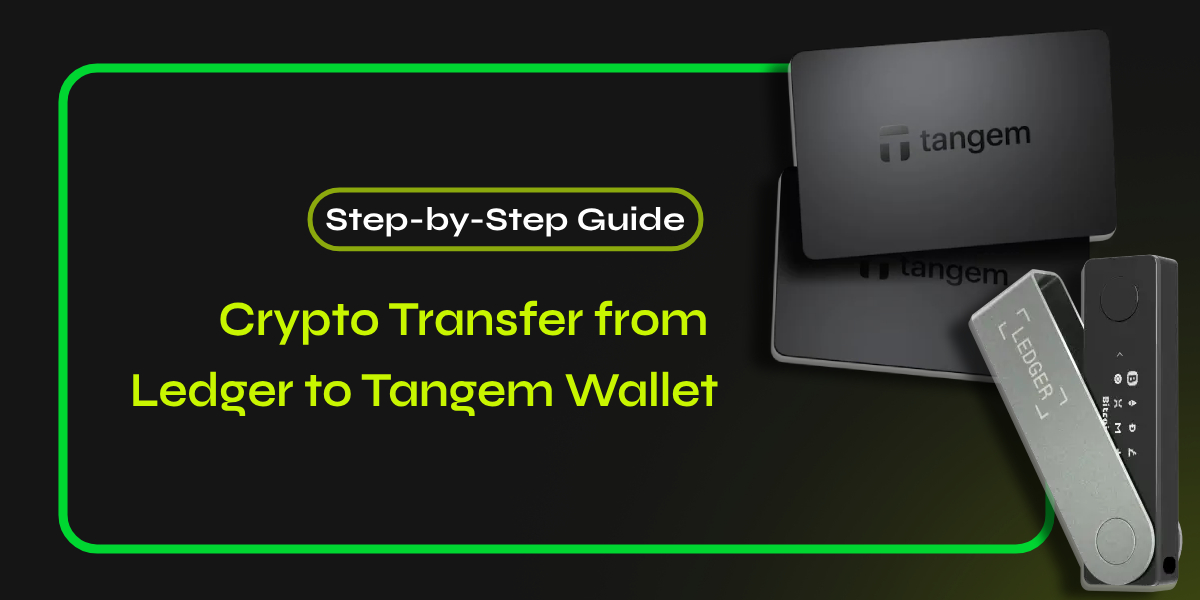Transferring your cryptocurrency from a Ledger hardware wallet to a Tangem wallet can enhance your crypto security and usability. This guide will walk you through the transfer from Ledger to Tangem process in simple, clear steps.
What You Need Before Starting
- Your Ledger device with access to your crypto assets.
- The Tangem wallet card and Tangem app installed on your smartphone.
- Your Ledger seed phrase (24 words) securely stored.
- A stable internet connection.
📚Recent Blog:- Step-by-Step Guide to Crypto.com unlock account
Step-by-Step: How to Transfer from Ledger to Tangem
Step 1: Prepare Your Tangem Wallet
- Open the Tangem app on your phone.
- Tap the three dots in the top right corner and select your wallet.
- Go to Manage tokens and add the cryptocurrencies you want to receive by toggling them on and selecting the appropriate network.
Step 2: Import Your Ledger Seed Phrase into Tangem
To fully transfer control, you need to import your Ledger wallet seed phrase into Tangem:
- Open the Tangem app and tap Scan to scan your Tangem card.
- Select Other options > Import wallet.
- Enter your 24-word Ledger seed phrase carefully and tap Import.
- Scan your Tangem card again to link it with the imported wallet.
- Follow prompts to create backups on additional Tangem cards if available, and set an access code to secure your wallet.
Step 3: Transfer Crypto from Ledger to Tangem
If you prefer not to import the seed phrase, you can manually transfer crypto by sending it from Ledger Live:
- Open Ledger Live and connect your Ledger device.
- Select the crypto asset you want to transfer.
- In the Tangem app, tap the token and select Receive to get your Tangem wallet’s public address.
- Copy this address.
- In Ledger Live, initiate a Send transaction to paste the Tangem address.
- Confirm the transaction on your Ledger device.
Wait for the transaction to complete; times vary by network.
Step 4: Verify the Transfer
Once the transaction confirms, open the Tangem app and check your wallet balance. Your crypto should now be securely stored on your Tangem wallet.
For instant
Help with transferring crypto from Ledger to Tangem or any wallet-related questions, contact us anytime. Our experts are ready to assist you securely and promptly.
FAQs
1. Can I reset my Tangem wallet and still access funds from Ledger?
Yes, as long as you keep your Ledger seed phrase safe, you can reset Tangem and re-import the seed phrase to access your funds
2. Is it safe to import my Ledger seed phrase into Tangem?
Yes, but only do this if you trust the Tangem wallet and keep your seed phrase secure. Importing the seed phrase gives full control over your crypto to Tangem.
3. What if I send crypto on the wrong network?
Sending tokens on a different network than the one selected in Tangem can cause permanent loss of funds. Always ensure the sender and recipient networks match.