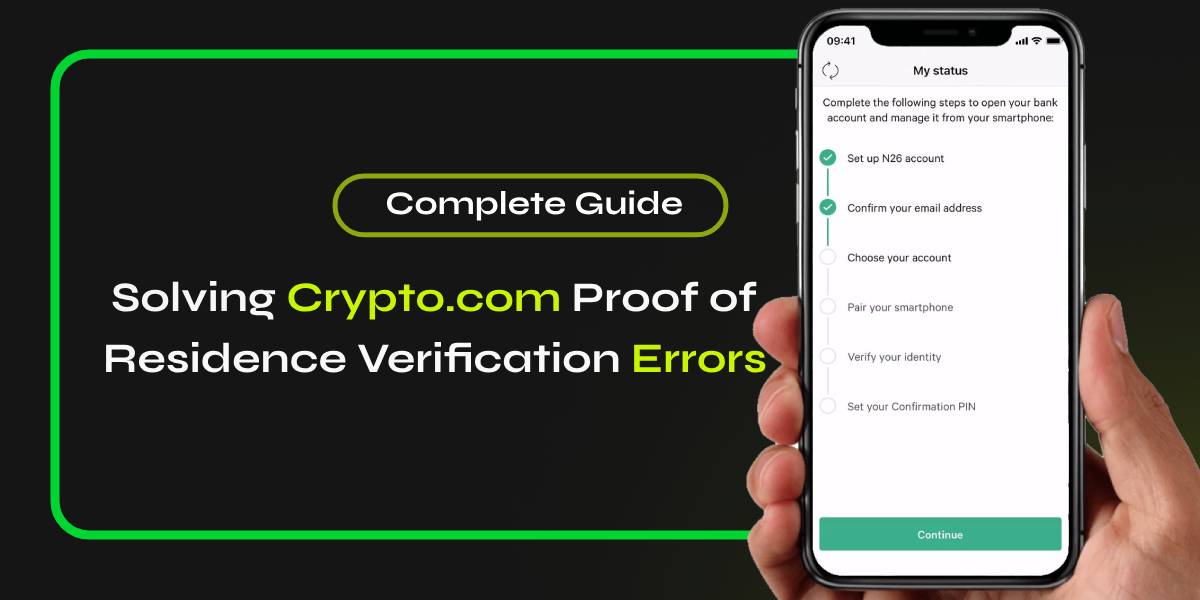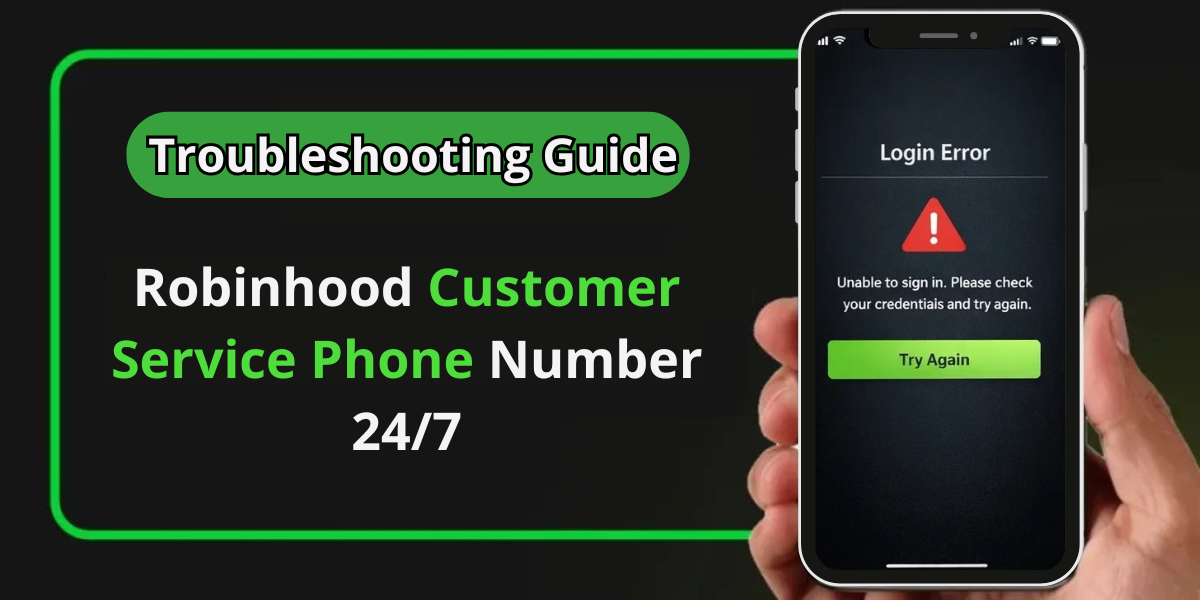Encountering verification issues when trying to complete your Crypto.com account setup can be frustrating, especially when it comes to proof of residence errors. Many users face challenges with address verification, leading to delayed access to platform features or even account restrictions. This comprehensive guide will walk you through common Crypto.com proof of residence error, acceptable documentation, and practical solutions to resolve these verification roadblocks.
Understanding Crypto.com’s Verification Requirements
Crypto.com, like all legitimate cryptocurrency platforms, implements a thorough Know Your Customer (KYC) process to comply with global regulations and ensure platform security. Address verification forms a critical component of this process, confirming that users genuinely reside at their claimed location.
Step-by-Step Guide to Properly Submit Proof of Residence
Following the correct submission process significantly increases your chances of successful verification. Here’s how to do it right:
Preparation Before Submission
- Gather multiple potential documents that meet Crypto.com’s requirements
- Ensure documents are recent and contain all required information
- Have your mobile device fully charged and with adequate lighting for document capture
- Close unnecessary apps to prevent interruptions during the verification process
Document Capture Guidelines
Crypto.com has specific requirements for document submission:
- Capture the document’s full form with all four corners visible
- Photograph a printed document or take a clear photo of a digital version on your computer screen
- Keep the document unaltered (except when masking sensitive information like card numbers)
- Capture the document vertically (portrait mode) rather than horizontally
Submission Walkthrough
The typical submission process follows these steps:
- Log into your Crypto.com app
- Navigate to your profile and select the verification section
- Choose the “Proof of Address” verification option
- Select the type of document you’re submitting
- Capture or upload your document following the provided guidelines
- Review the submission for clarity and completeness
- Submit and wait for verification (typically takes anywhere from a few hours to several business days)
📚Latest Blog:- How to Solve Crypto.com Login Problems
What to Do If Your Proof of Residence Is Rejected
Understanding Rejection Reasons
When Crypto.com rejects your proof of residence, they typically provide a reason via email. Common rejection reasons include:
- Document quality issues (blurry, incomplete, or poorly lit images)
- Document validity problems (expired or outdated documents)
- Information mismatch (address doesn’t match registration details)
- Regional restrictions (address in an unsupported jurisdiction)
Resubmission Strategies
If your verification is rejected, try these approaches:
- Submit a different type of acceptable document
- Ensure the new submission addresses the specific reason for rejection
- Take extra care with document capture quality
- Double-check that all information matches your registration details exactly
Conclusion
Struggling with persistent Crypto.com proof of residence errors? Our team of cryptocurrency verification specialists can provide immediate assistance with your verification challenges. We understand the urgency of accessing your funds and can guide you through the specific requirements for your region, document preparation, and effective communication with Crypto.com. Reach out today for personalized help resolving your verification issues
Frequently Asked Questions
Why was my utility bill rejected as proof of residence on Crypto.com?
Utility bills are typically rejected for four main reasons: they’re older than the required timeframe (usually 3-6 months), the name on the bill doesn’t exactly match your registered name, the document image is unclear or incomplete, or the bill doesn’t show your complete address. Ensure your utility bill is recent, clearly photographed with all corners visible, contains your exact registered name, and displays your complete address including any apartment numbers or postal codes.
How long does Crypto.com address verification normally take?
Crypto.com address verification typically takes anywhere from a few hours to 3 business days, depending on various factors including your country of residence, document quality, and current verification queue volume. If your verification status remains pending for more than 3 business days, it’s recommended to contact Crypto.com through the in-app chat. Some regions may experience longer verification times due to enhanced due diligence requirements or regional restrictions.
Can I use my account while waiting for proof of residence verification?
While waiting for proof of residence verification on Crypto.com, you’ll have restricted access to the platform’s features. You can typically deposit funds and perform basic functions, but withdrawals, transfers, and some advanced features will remain unavailable until your address verification is successfully completed. If you’ve deposited funds before completing verification and later encounter insurmountable verification issues, you can request a refund of your account balance, which Crypto.com will evaluate on a case-by-case basis.